Tips for Extending Your Laptop’s Battery Life
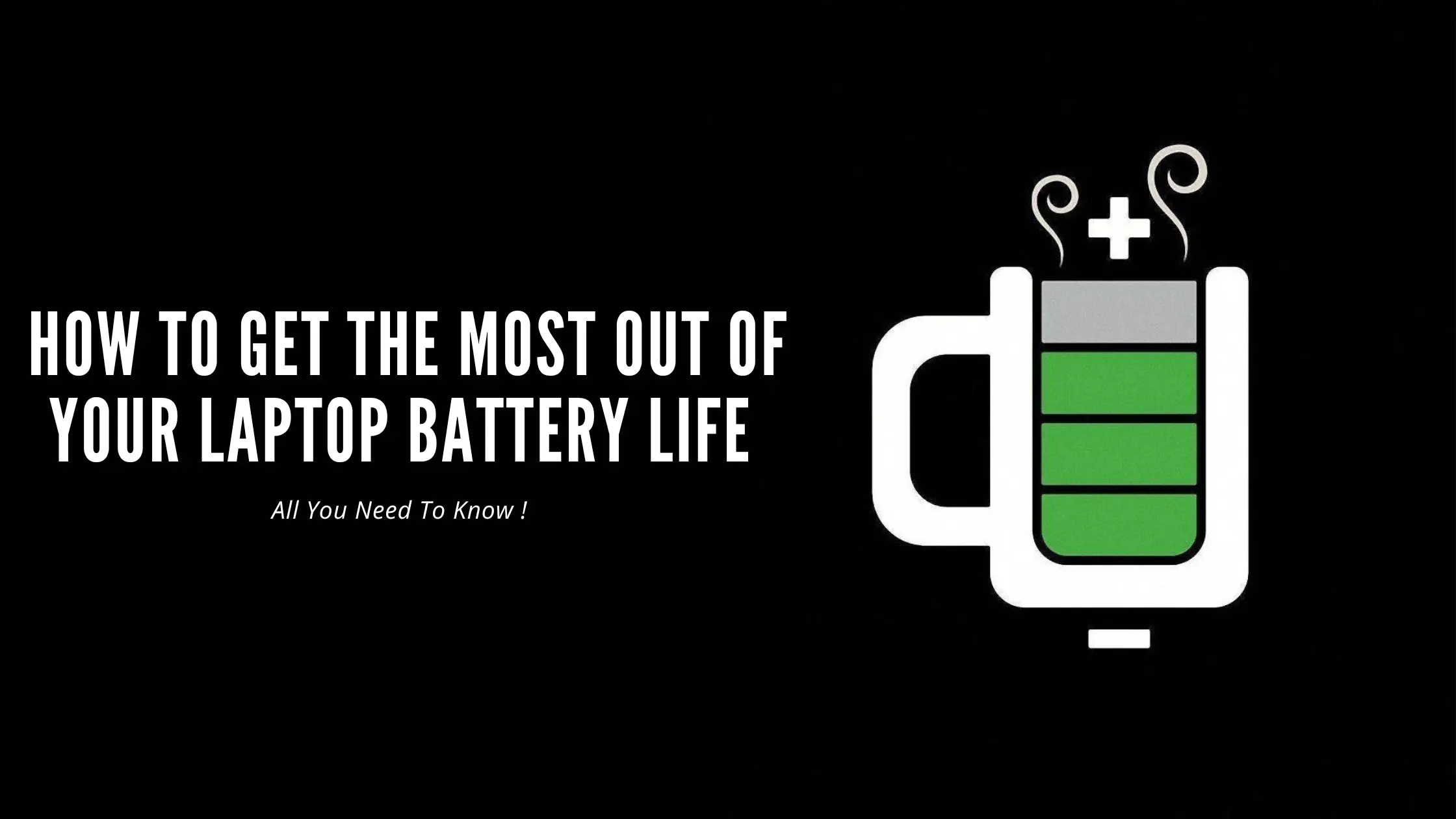
The entire purpose of having a laptop is the ability to be mobile. You can work from anywhere you have an internet connection. (Or, if you’re doing offline work, you can literally work from anywhere in the world.) But a laptop is highly dependent on one element to be functional: the battery. Without a battery that works well, you’re basically tethered to an outlet. And at that point, how is that much different than using a desktop computer?
Unfortunately, many laptop batteries are quite limited in their charge time. And, as your laptop ages, one of the most common issues is declining battery life. But all is not lost. With some simple tweaks, you can maximize your battery life and extend the amount of time you get out of a single charge.
What follows are some useful suggestions, tips, and hacks for being able to use your laptop on-the-go for longer periods of time.
Adjust Your Settings
Laptops come with a bunch of settings that can significantly impact battery life. Start by dimming your screen to the lowest level that's comfortable for your eyes. The display is one of the biggest power drains, so turning down the brightness can save a lot of energy.
Next, take a look at your power settings. Most laptops have a "Battery Saver" or "Eco" mode that automatically adjusts settings to extend battery life. This might mean reducing screen brightness, turning off background apps, or minimizing system notifications. Activating this mode can give you a few extra hours of use.
Keep It Cool
Laptops hate heat. Not only can excessive heat damage your battery over time, but it also forces your laptop to work harder, which in turn drains the battery faster. Make sure you're using your laptop on a hard, flat surface that allows air to circulate and keep the device cool. Avoid using it on soft surfaces like beds or couches, which can block ventilation and lead to overheating.
Limit Multitasking
It's tempting to have a dozen tabs open while streaming music and working on a project, but each of those tasks is asking your battery for power. Try to limit yourself to the essential applications you need for the task at hand.
Close any programs or browser tabs you're not using – especially any tabs or applications streaming video (which is a battery sucker). Not only will this help with battery life, but it can also make your laptop run smoother and faster.
Disconnect Unnecessary Peripherals
Every device you connect to your laptop, whether it's a USB flash drive, an external hard drive, or a wireless mouse, uses power. If you're not actively using something, disconnect it. Similarly, turn off Bluetooth and Wi-Fi if you're not using them, as they continue to search for connections in the background, draining your battery. (This might not seem like a huge deal, but all of these factors add up.)
Keep Your Laptop Healthy
Just like any other piece of technology, your laptop needs regular maintenance to perform its best. Make sure your software, including your operating system and any applications you use frequently, is up to date. Developers often release updates that can improve efficiency and reduce power consumption. Don’t ignore these – update your computer!
Also, be mindful of your battery's health. Lithium-ion batteries, which are in most laptops, have a finite number of charge cycles before they start to degrade. Avoid keeping your laptop plugged in all the time, and try not to let the battery drain completely to 0%. Ideally, keep it charged between 20% and 80% to maximize its lifespan.
Use Battery Maintenance Tools
Many laptops come with built-in tools or applications designed to help manage battery health and optimize power usage. These tools can provide insights into which apps are using the most power and offer recommendations for settings that could extend your battery life. Take the time to explore these tools and take advantage of any features they offer.
Plan for the Future
Even if you follow all these tips, batteries naturally wear out and lose capacity over time. If you notice your battery life is significantly reduced, even after taking steps to optimize it, it might be time for a replacement. Many laptops allow you to replace the battery, giving your device a new lease on life. Check with your manufacturer for replacement options!
